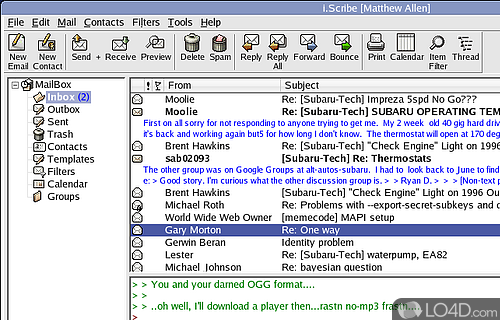
A small and fast email client with Bayesian spam control.
i.Scribe is an email client that's designed to make sending and receiving emails as simple as possible, all while still providing a range of features that are appealing to both novice and advanced users alike.
When you first start i.Scribe, you're given the option to select your preferred language and to choose the directory and filename where you want to store your emails and contacts. The interface itself isn't particularly flashy, but that's because i.Scribe values functionality over appearance.
From the settings panel, you can configure a wide range of options, including identity details, SMTP server and mailbox type, and SSL preferences. You can also append signatures to your emails, enable sound notifications, and even automatically delete executable attachments for added security.
Other features of i.Scribe include the ability to mark emails as spam, view a calendar and manage to-do lists, organize your contacts, and create template emails. Additionally, the application is very lightweight and won't bog down your computer's resources.
In summary, i.Scribe is a powerful email client that emphasizes speed and accessibility while still offering a wide range of features for advanced users. Whether you're a beginner or an expert, i.Scribe is definitely worth considering as your go-to email client.
Features of i.Scribe
- Address Book: Manage contacts, groups and newsletters.
- Attachments: View, save and organize attachments.
- Automation: Automate email tasks with powerful scripting.
- Calendar: Schedule appointments and tasks.
- Email: Fast, easy setup and use.
- Filtering: Create custom filters to manage large mailboxes.
- Multi-Account: Manage multiple email accounts.
- Notifications: Get alerted about new emails.
- Plugins: Extend the program with additional plugins.
- Search: Quickly find emails with advanced search tools.
- Security: TLS/SSL encryption, OpenPGP support.
- Spell Checking: Check spelling of emails.
- Tabs: Open emails in tabs for easy navigation.
- Templates: Pre-defined email templates.
- Themes: Personalize the look of the program.
Compatibility and License
i.Scribe is provided under a freeware license on Windows from email software with no restrictions on usage. Download and installation of this PC software is free and 3.14 is the latest version last time we checked.
What version of Windows can i.Scribe run on?
i.Scribe can be used on a computer running Windows 11 or Windows 10. Previous versions of the OS shouldn't be a problem with Windows 8 and Windows 7 having been tested. It comes in both 32-bit and 64-bit downloads.
Filed under:
- i.Scribe Download
- Free Email Software
- Portable Software
- Email Client Software


